I have a Dell Precision M4500 with Windows 7 and ran into a problem with the screen saver not coming on. Rebooting didn't fix it and calling Dell technical support didn't help ("You could reformat, I guess.").
My screen saver dialog looked like this with 999 minutes in the wait time:
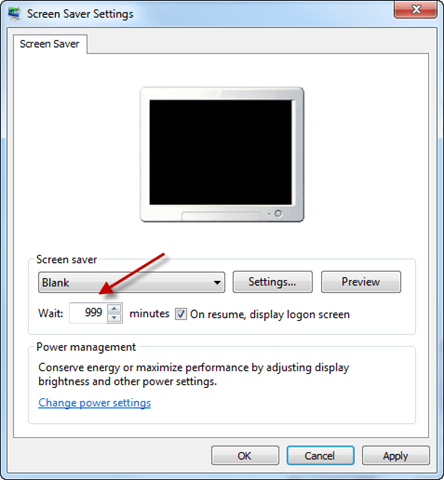
If I clicked Preview, the screen would go blank like it was supposed to, so it wasn't a video card thing. When I set the wait time to 10 minutes and clicked OK, then opened the dialog box again, my value of 10 minutes was saved, but the screen saver never turned on.
Finally, I found this dialog in the Dell System and Manager under Display Settings:
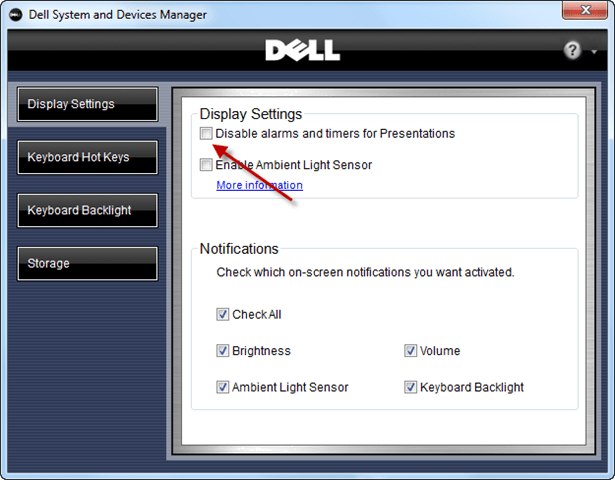
See the "Disable alarms and timers for Presentations" check box? I had that checked, so I unchecked it and the screen saver started working normally again. I wasn't in Presentation mode, but this Dell app didn't seem to know that.
I hope this is helpful to someone stuck on the same issue.